Building Inspection plan review and zoning review counters will be open to the public by appointment only.
New Shed
You need a permit to put any shed or accessory building in your yard. Sheds that are built elsewhere and moved to your yard and prefab sheds also need a permit. If you have questions, call Building Inspection. Staff are happy to answer your questions and suggest solutions to your problems.
Process Overview
Determine Zoning
Before building or placing a shed on your property, you will need to determine if the zoning restrictions on your lot allow for a shed. Zoning staff will be able to tell you the zoning of your property and if there are any special conditions which may affect your project. If your project requires special handling, our staff will inform you of the requirements and next steps.
Find out the zoning for your property.
Who to Contact
Zoning at Building Permits: (608) 266-4551.
Review Requirements
Size
- The maximum height that your shed/ accessory building can be is fifteen (15) feet. Measure height from the ground to a point midway between the eave and top of the roof.
-
The total area of accessory buildings, including sheds and detached garages, may not exceed 1,000 square feet. Measure area at the ground floor. A larger total building area may be allowed by conditional use approval.
Placement
-
A shed/accessory building must be at least three (3) feet away from your house and other structures.
-
A shed/accessory building should be at least three (3) feet from the rear or side lot lines of your yard.
-
A shed/accessory building located in the rear forty (40) feet of your lot likely meets zoning rules.
-
A shed/accessory building on the side of your house needs a setback greater than three (3) feet from the side lot line. Check with Zoning staff for this setback distance.
If your lot is on a corner or is irregularly shaped, the setbacks may be different than described. Show your site plan to city Zoning staff to find out where you can build your shed and the size it can be.
With these requirements in mind, make a drawing (site plan) of your lot. The site plan drawing must show:
-
All existing and proposed structures.
-
The dimensions of the lot, the shed, the house, and any other structures.
- The distances from the shed to the lot lines and the distances to all other structures.
Draw your site plan to scale. A scale of 1 inch = 20 feet works well.Apply for a Permit
You need a permit to put any shed/ accessory building in your yard. Sheds that are built elsewhere and moved to your yard and prefab sheds also require a permit.
Building Inspection is open by appointment only. At your appointment, a staff person will enter your application information. You will get a printout to verify the information.
What to Include
- You will need two (2) copies of the 8 1/2 x 11 inch drawing (site plan) you made in Step 2.
- If your shed is over 150 square feet, you will need construction documents. Please see the submission checklist for what you will need.
For simple projects, staff will review your plans for structural and zoning compliance while you wait, and a permit can be issued immediately. More complex projects will take longer to review and issue a permit for.
Pay the Fee and Receive Your Permit
For sheds less than 150 square feet there is no building review charge, but the minimum $25 fee for zoning review applies.
Start the Work
Be sure to display the permit where it can be seen from the street for the duration of construction.
Call for an Inspection
When your permit is issued, Permit Counter staff will tell you if and when an inspection is required and the name and phone number of the Building Inspector for your area. View required inspections.
On-site inspection of your shed/ accessory building during construction assures your shed is properly located and built.
It is your responsibility to schedule all required inspections during and after construction.
Completion
After your final inspection, your project will be considered complete.