Flex Spending 2018
The City of Madison offers an optional Flexible Spending Accounts (FSA) program. Employees can place pre-tax dollars in a Healthcare Account and/or a Dependent Care Account. Participating employees will automatically have the money deducted from their paycheck and deposited into the respective account by payroll.
Employees sign up for flexible spending on a calendar year basis and must re-enroll annually during open enrollment. New employees may sign up within their first 30 days of employment, and their coverage will begin their first day of employment.
Please note that expenses related to domestic partners and domestic partners' children (who are not the employee's own child) are not allowed to be reimbursed through Flexible Spending Accounts. Flexible Spending Accounts are bound by IRS definitions of what pre-tax dollars can be used for.
ConnectYourCare is the third party administrator for the 2018 and 2019 flexible spending plan years.
Health Account
Employees can contribute a maximum of $2,650 annually to their healthcare flexible spending account. Healthcare account maximums are on a per employee/per employer basis.
Deposited funds can reimburse employees for:
- Prescriptions
- Dental services
- Insurance co-pays and deductibles
- Other qualifying expenses
Flexible Spending dollars cannot be used to pay for insurance premiums, as insurance premiums are already paid using pre-tax dollars.
Dependent Care Account
Employees can contribute a maximum of $5,000 to a dependent care flexible spending account (a maximum of $2,500 for married individuals filing separately). Dependent care account maximums are on a per family basis.
Deposited funds can reimburse employees for:
- Daycare expenses
- Pre-school tuition
- Other qualifying expenses
Using Funds
You have two ways to access your available funds:
- ConnectYourCare Payment Card: Upon enrollment, you will receive a ConnectYourCare payment card in the mail, which can be used to pay for eligible healthcare expenses anywhere VISA is accepted. A claim paid using the ConnectYourCare payment card is still required under Internal Revenue Service rules to be substantiated as an FSA-eligible expense. If a payment card claim is unable to be auto-substantiated via a pre-established database or claim feed, you may be required to provide supporting documentation (receipt, Explanation of Benefit, etc.) in order for the claim to be considered valid.
- Request a reimbursement: Submit a claim to be reimbursed for qualifying expenses, as well as a receipt documenting the expense. You may elect to receive your reimbursement via paper check or via direct deposit into your designated bank account.
Because FSA claims may be subject to audit, it is recommended that records and receipts related to FSA claims be kept for a minimum of three years beyond the tax filing date for the year that the expenses were incurred.
Tips for Complying with IRS FSA Rules
Change of Election
Certain qualifying events allow a change to be made to the annual election amount for a flexible spending healthcare and/or dependent care account. Please see the Flexible Compensation Change of Election form for more information on events that may qualify you to make a change.
Use-or-Lose Rule
Employees must use the amount in their accounts in the calendar year in which the money is placed in the account or within a grace period that extends through March 15 of the following calendar year. It otherwise cannot be rolled over from year to year. Money that is unused at the end of the grace period in the calendar year following the plan year will be lost.
Request Card for Spouse/Dependent
Each participant receives one ConnectYourCare payment card upon enrollment. Additional cards for a spouse and/or adult dependent child(ren) are available at no additional cost.
- Online: Login to your ConnectYourCare account.
- Phone: Contact ConnectYourCare’s Participant Support Services 24 hours per day/7 days per week at 877-292-4040.
The ConnectYourCare payment card and a standard Cardholder Agreement will be mailed directly to your mailing address.
More Information
For more information, please see the Employee Benefits Handbook, or learn more about the provider.
Account Guide: English / Spanish